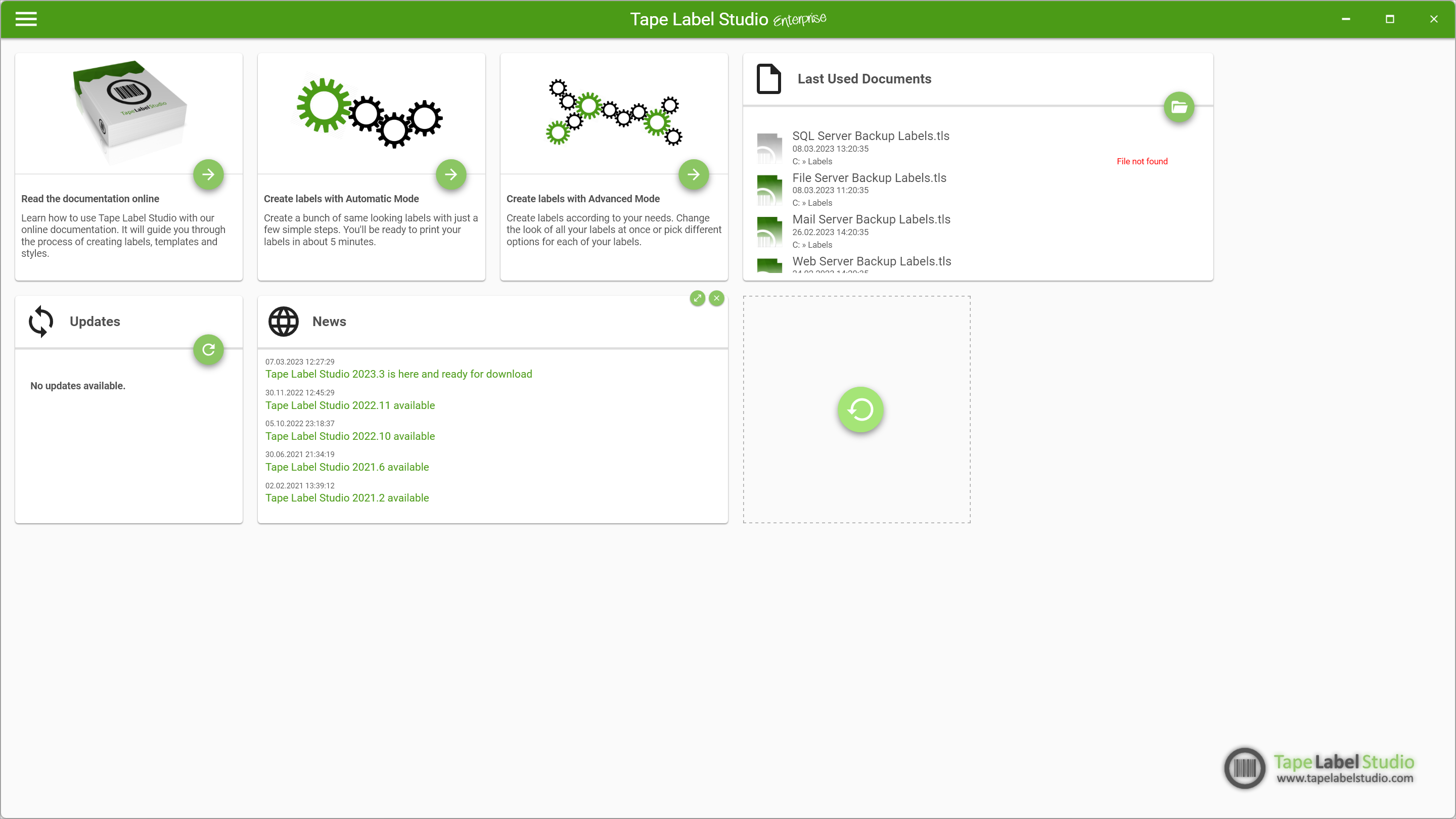
Main Menu
Click here to open the main menu.
Read the documentation online
Use this tile to open the Tape Label Studio documentation in your browser.
Create labels with Automatic Mode
Click this tile to open Tape Label Studio's automatic mode allowing you to create equal looking labels fast and easily.
Create labels with Advanced Mode
This tile takes you to Tape Label Studio's advanced mode where you can create fully customizable labels.
Last Used Documents
The Last Used Documents tile lists your last used documents. You can open these documents or delete them from the list.
The button in the upper right can be used to open documents not in the list.
Updates
The Updates tile shows any available updates. If Tape Label Studio finds updates online you can have a look at what changed recently and you can download and install the update from here.
News
The News section shows the latest updates and blog posts about Tape Label Studio. Selecting an item in the list opens your default browser which then navigates to the article selected.
Minimize Window
This default Windows function minimizes the Tape Label Studio to the taskbar. To get back to Tape Label Studio select the taskbar item in Windows.
Maximize Window
This default Windows function maximizes the Tape Label Studio window and stretches it across the screen. To get back to the original size click the button again.
Close Window
This button closes Tape Label Studio. If you have any unsaved work left Tape Label Studio will ask you to save or dismiss any changes made.
Change Tile Size
Click here to switch between small and large tile sizes.
Remove Tile
You can remove tiles you don't need by clicking this button.
Restore removed tiles
Any removed tiles can be restored using this button.
